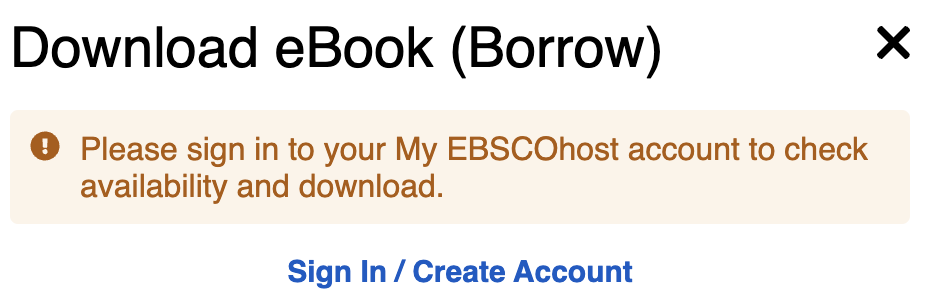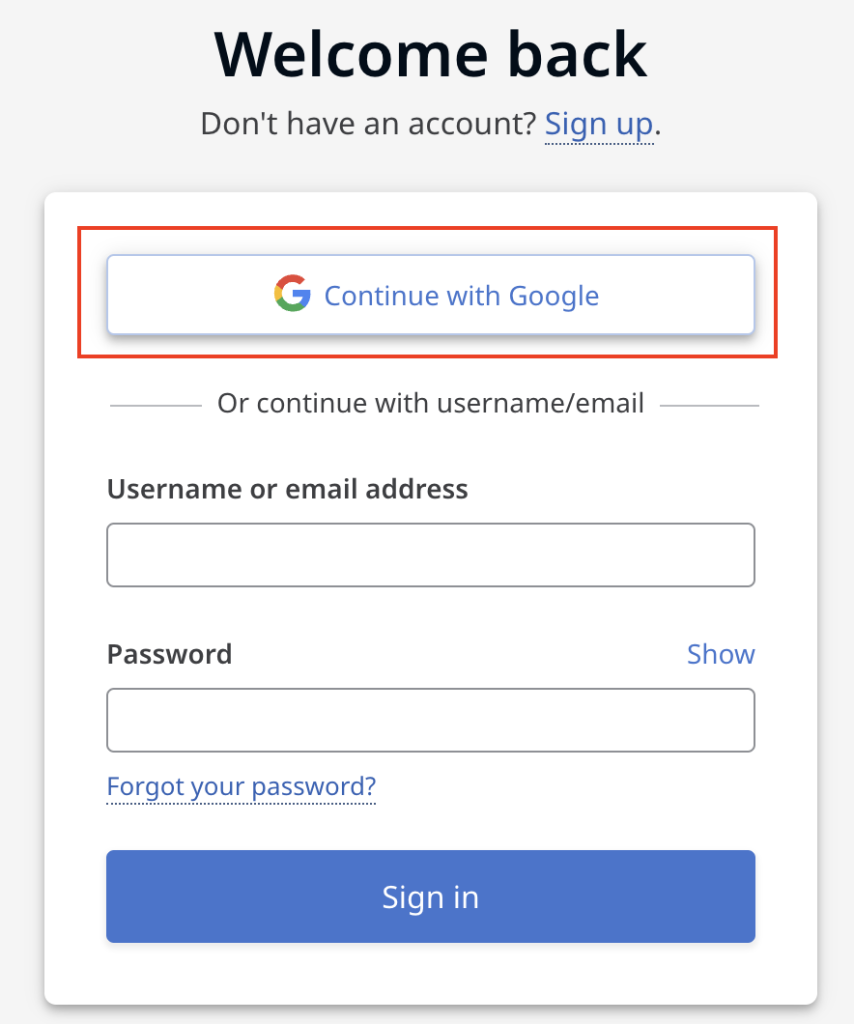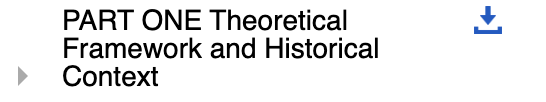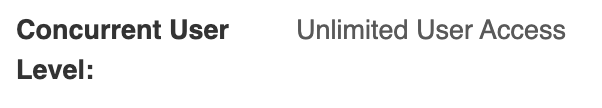How do I know the format of the book?
In the discovery system, you will find the item type for ‘Book’, which combines the titles for print and digital format. You can identify the different by the access source.
Print Book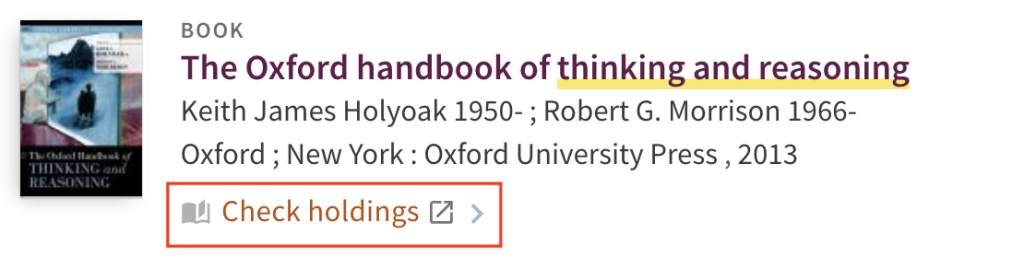
Digital Format (eBook)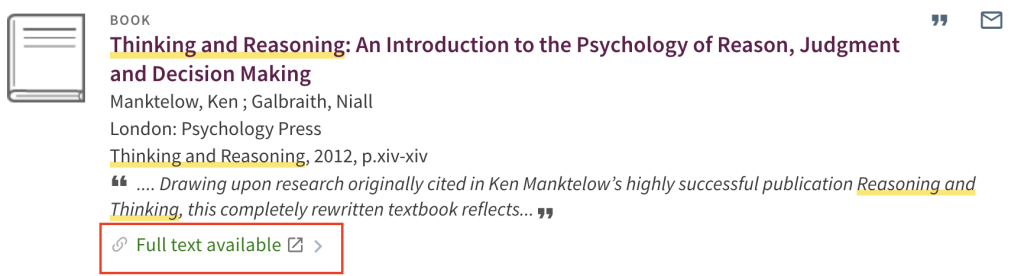
遙距取用電子資源
Follow the instructions 校 外 訪 問 will grant you access to the library’s resources when you are not on campus.
More about ebook
其 他 服 務
列印、掃描與影印
A public-use printing machine is located on the 1/F of the Library, Residential Hall Building. You can print or copy for A4 or A3 size. No cash is accepted, and only MacauPass is admitted to be charged.