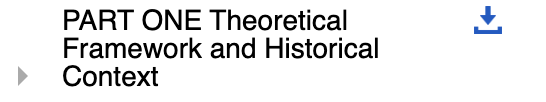Journal Article
There are different methods for determining whether or not a work of writing has undergone peer review.
1) Information from the Database

2) Resources Item Type
You may find the journal titles as “periodical” (= not peer-reviewed) or “academic journal” (= peer-reviewed).
It’s crucial to remember that this clue does not necessarily imply that the work has undergone peer review. In actuality, not all publications published in journals with peer review are peer-reviewed.
For instance, editorials, news stories, and book reviews don’t go through the same review process as research articles. Therefore, even if the database indicates visually that the item is from a scientific or peer-reviewed publication, you still need to ask the questions listed below to be sure it is an article from a scholarly journal.
Author Profile
Usually academic researchers or scholars in the discipline or field.
Keywords in Abstract
Technical and discipline specific terminology is used in academic writing,
and the target audience is typically other academics who are also experts in that field.
Content Structure
Scholarly publications often have clearly defined sections, including an abstract, a literature review, a methodology, results, a conclusion, and a bibliography. They may also include quantitative data in graphs, charts, and tables supporting the research.
引用
A detailed bibliography and research discipline-specific footnotes are included in scholarly works (APA Format or Chicago Format).
Empirical research develops knowledge from actual experimentation or observation and draws on observed or measured occurrences. Articles on empirical research are regarded as original, primary research. The following sections, which are often organized according to IMRaD format, can be found in these kinds of publications (Introduction, Method, Results, and Discussion).
(I)ntroduction: Contains a summary of the literature and the research hypotheses (current research on or related to the topic).
(M)ethods: The procedures utilized in the research, including the subjects, the study design, and the metrics employed.
(R)esults: What did researchers discover from their experiment or study? This section might include statistical information and quotes from research participants.
(D)iscussion: Research conclusions that outline the significance of the study and how it will affect current and future research, as well as practices.
To check whether our library’s holdings include a specific journal, newspaper, or magazine, follow these steps:

You may submit the journal title / ISSN to “Journal”.
Try Google Scholar if you don’t find an article you are looking for in Discovery System. Sometimes finds articles that Discovery System does not.
When you find the item in the results list, search for a “Full View” or “Read Article” link to the right of the citation. You can access the item through USJ’s databases by clicking the link.
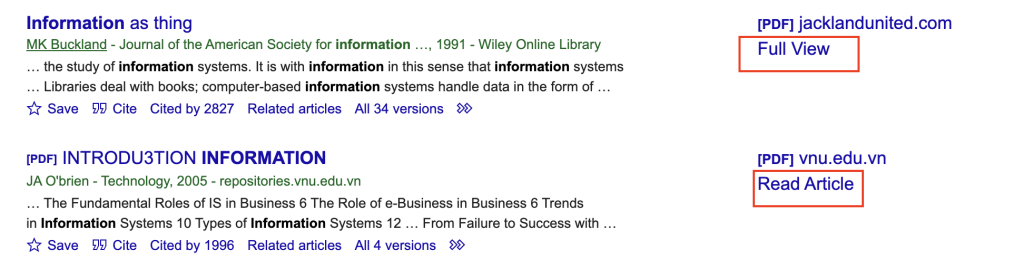
Visit our 學習研討 section, created by librarians to assist you with your research, for an excellent way to decide which database to start with.
Find this page on the homepage or Get Help & Support.
If you can’t find the article in the discovery system, you can get try to get it through the Interlibrary Loan System. Follow the steps below:
You can log in to 澳門文獻港 with your USJ ID / Password.
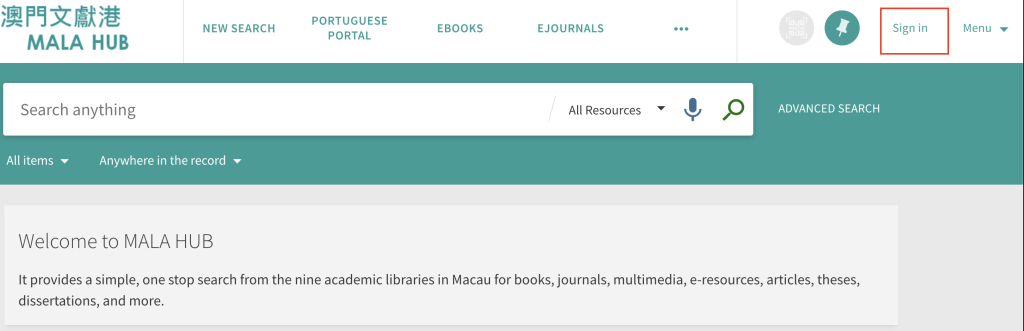
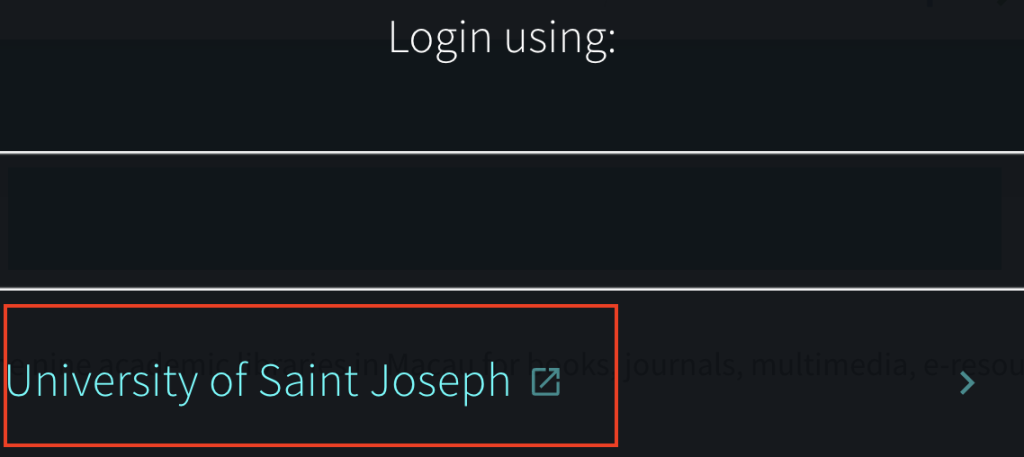
2. Search and select the item
Printed Book
You may find the holding institution for the printed book that does not belong to the USJ collection.
A short form will display below, and you need to fill up the form with your USJ email (no personal email) and contact number (prefer to mobile phone).
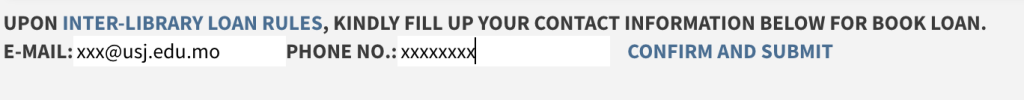
After the loan request is approved, you will receive a notification email for pick-up.
If more than one library holds the same book, the borrowing library will decide by the speed of responding.
Articles
If you can’t find the articles in our discovery system, you may try ‘Expand my result’ in the filter box. The result list will display the titles without full-text access in our collection.
For those articles that may request by the document delivery service, you may see ‘Click to request fulltext’.
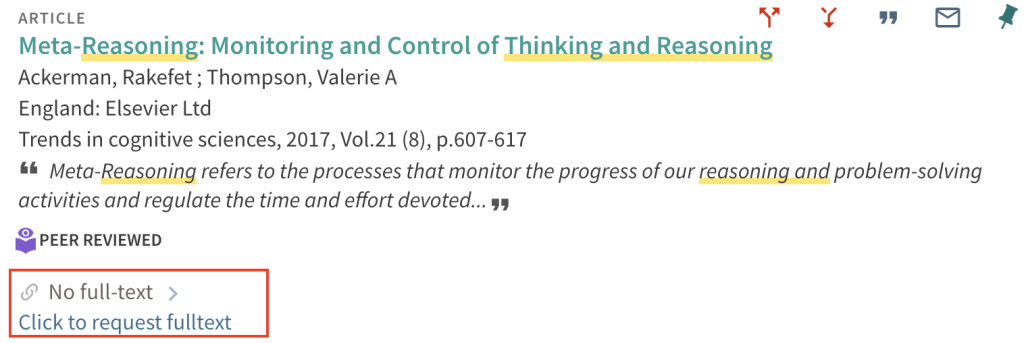
A short form will display below, and you need to fill up the form with your USJ email (no personal email) and contact number (prefer to mobile phone).
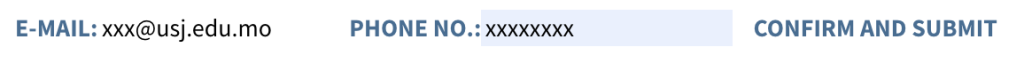
The system will send the article to your mailbox if the request is approved.
Book (Print & Digital)
In the discovery system, you will find the item type for ‘Book’, which combines the titles for print and digital format. You can identify the different by the access source.
Print Book
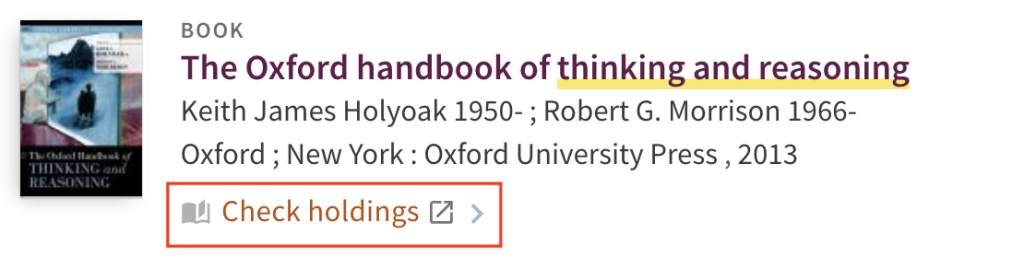
Digital Format (eBook)
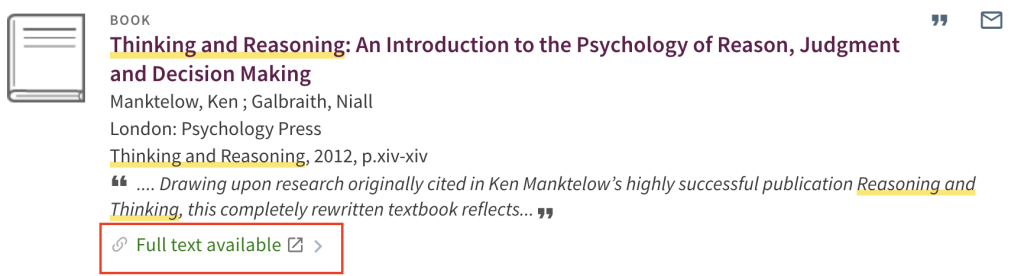
Reading an ebook in the browser does not necessitate a login. A login is required to download an ebook.
A common login requirment as following:
EBSCO ebook : Login with USJ email.
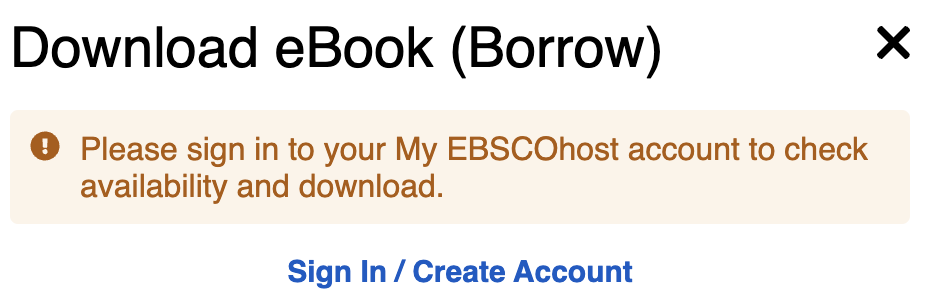
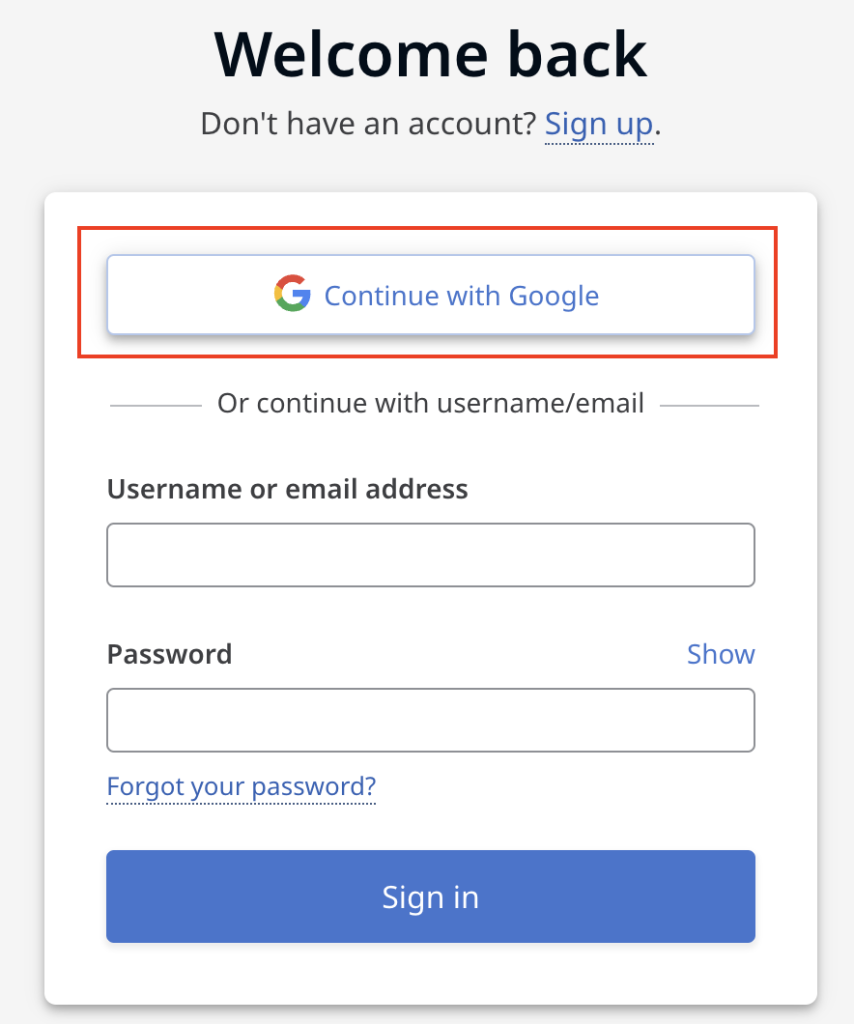
Proquest eBook Central: Login with USJ ID/Password.
After login successfully, a pop-up window will show with download instructions. You will be asked to choose the loan period.
Our ebook database is more akin to an electronic library, from which our users can borrow digital books.
After the loan period of an ebook, the document on your device will not be able to be reopened. We suggest downloading the selected pages for any important notes you make.
When you are reading the full-text ebook, you can download the entire chapter or select pages.
Download Chapter
Download Selected Page

It may be because someone is checking out the ebook. You may read the information on the detail pages.
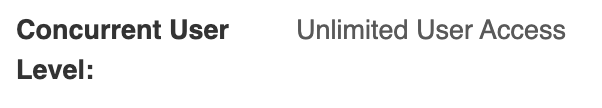
There is no time limit for downloading. You can download it again when you need it.
To find current semester reserve items please go to the library catalogue Course Reserve.
For the book (print book only) you need and not available at the moment, you can log in to the library catalogue (How to Login?) and place a hold, which means the current user cannot renew the book and you will be the next user of this book.

Read the information on Borrowing – Loan Period.
Read the information on Borrowing – Renewal.
學術論文
In the discovery system, you will find the item type for ‘Dissertation’.
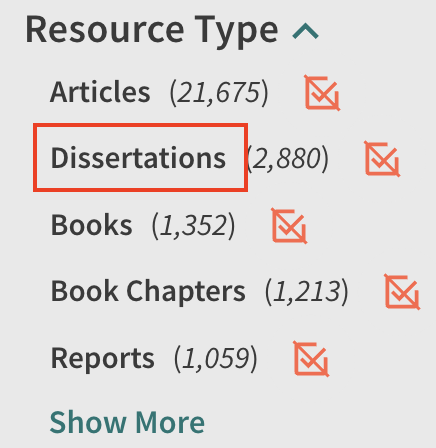
Read the information on 學術論文.
Read the information on 學術論文.
Read the information on Borrowing – Loan Period.
Read the information on Borrowing – Renewal.