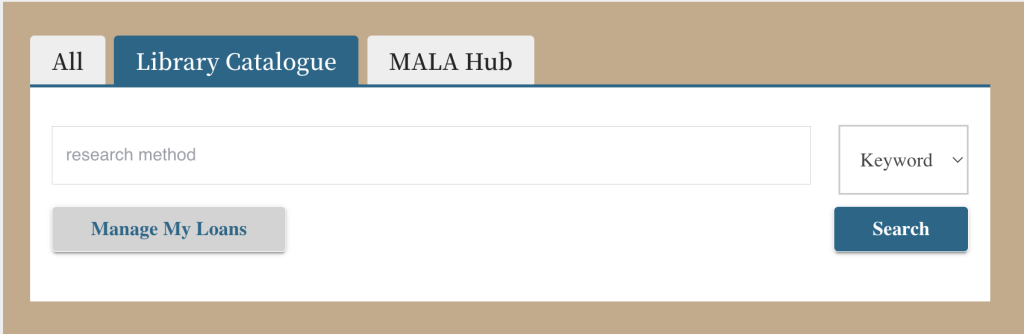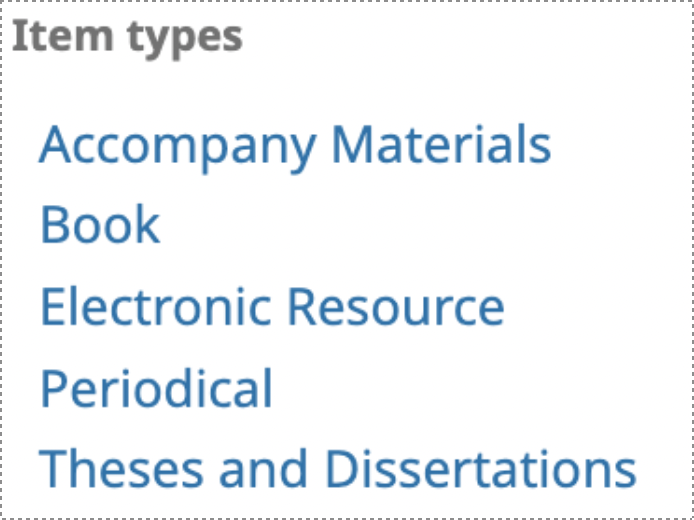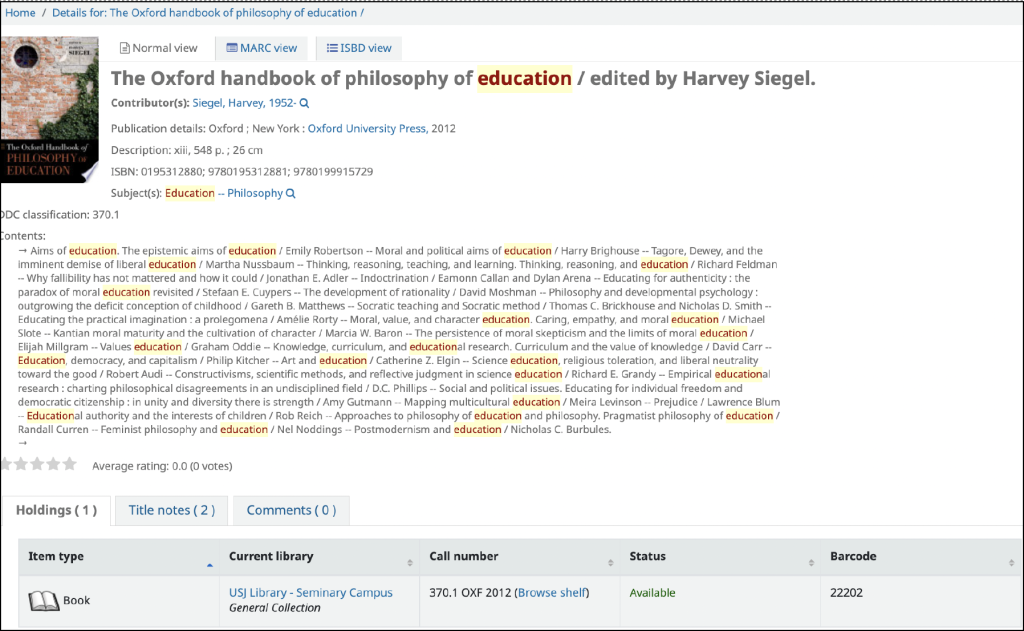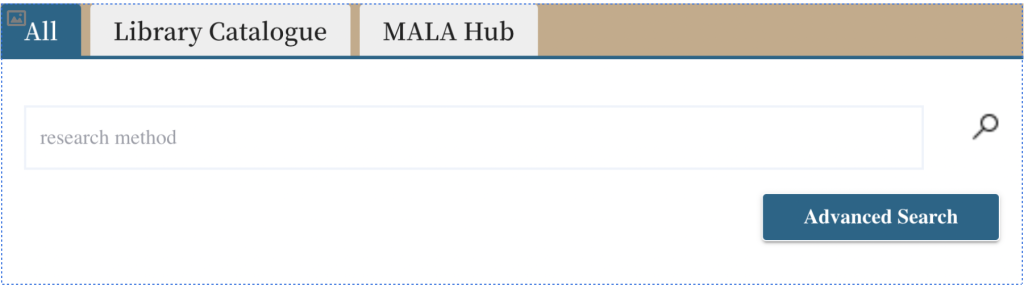The USJ Library uses the Dewey Decimal System, a classification system that allows librarians to arrange books on similar topics together.
Dewey has 10 broad classifications:
000 – 099 General Works, Computer Science & Information
100 – 199 Philosophy & Psychology
200 – 299 Religion
300 – 399 Social sciences
400 – 499 Language
500 – 599 Science
600 – 699 Technology
700 – 799 Arts & recreation
800 – 899 Literature
900 – 999 History & Geography
How to Read a Call Number
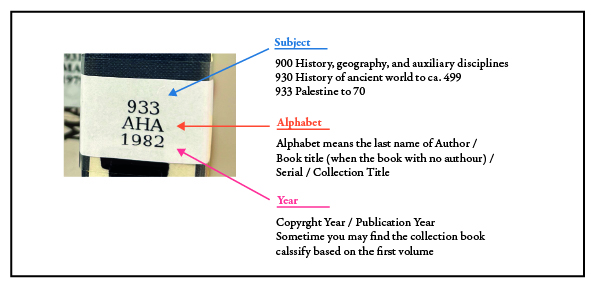
Where to find a call number
You will find the call number show in the book record throughout Library Catalogue.
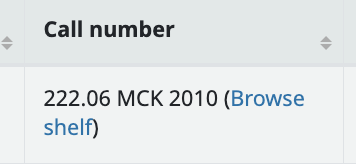
Shelving Location
Other Services
Libraries & Opening Hours
We have two libraries open to all USJ students and staff. Pay attention! We will adjust opening hours for holidays. Check your university email for our latest announcement.
Print, Scanning & Photocopying
A public-use printing machine is located on the 1/F of the Library, Residential Hall Building. You can print or copy for A4 or A3 size. No cash is accepted, and only MacauPass is admitted to be charged.
Find a place to study
Both libraries provide a comfortable study environment in the reading rooms. At Ilha Verde, you may reserve a study room for a deep study. At St. Joseph Seminary Library, you will find a silent zone instead.
Contact Us
Ask your librarians for questions about the library resources, off-campus access, interlibrary loan or more.