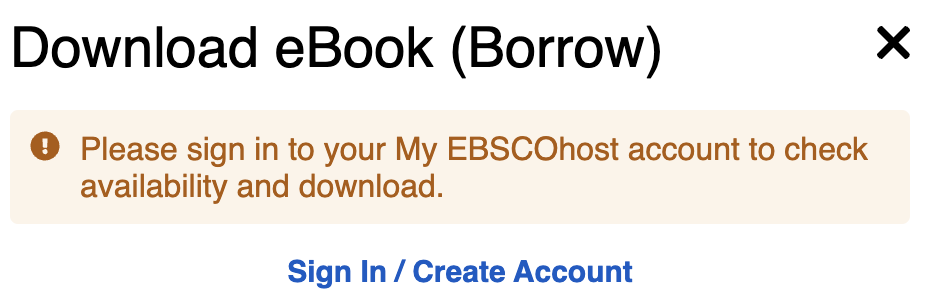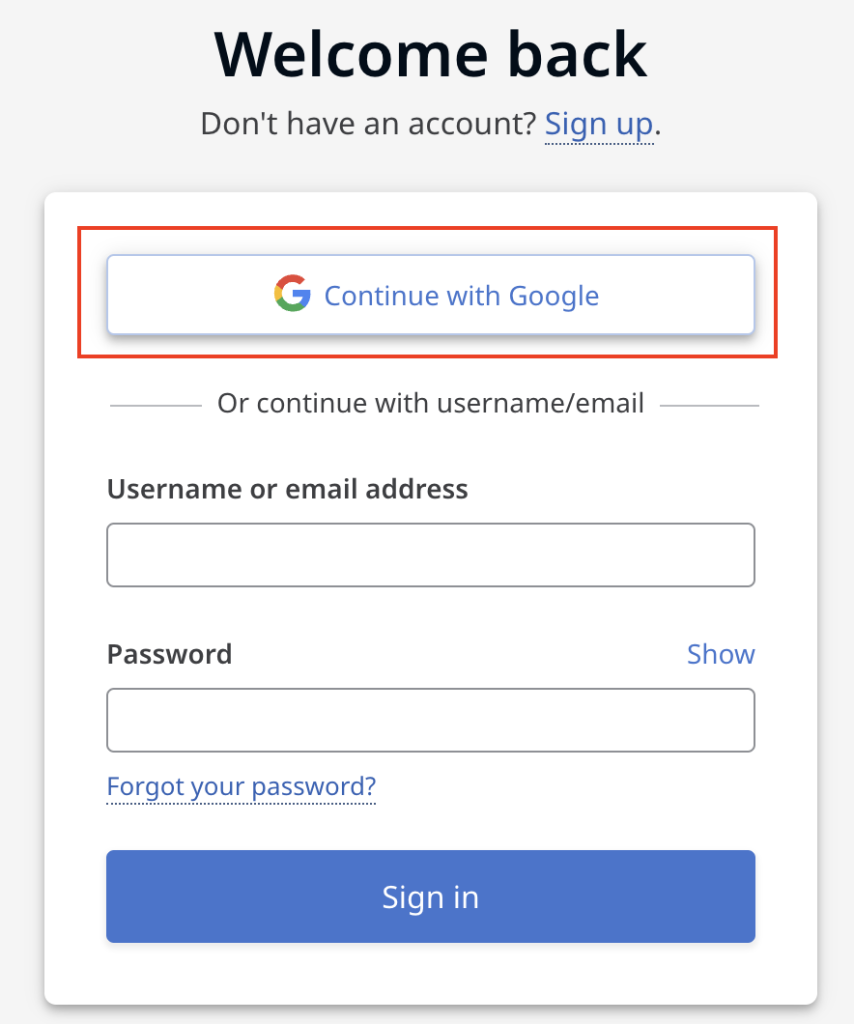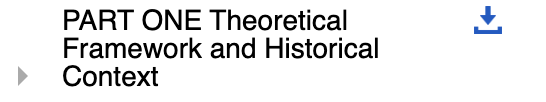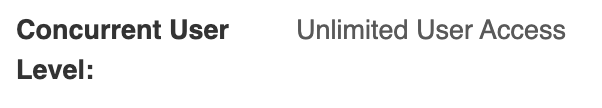How do I know the format of the book?
In the discovery system, you will find the item type for ‘Book’, which combines the titles for print and digital format. You can identify the different by the access source.
Print Book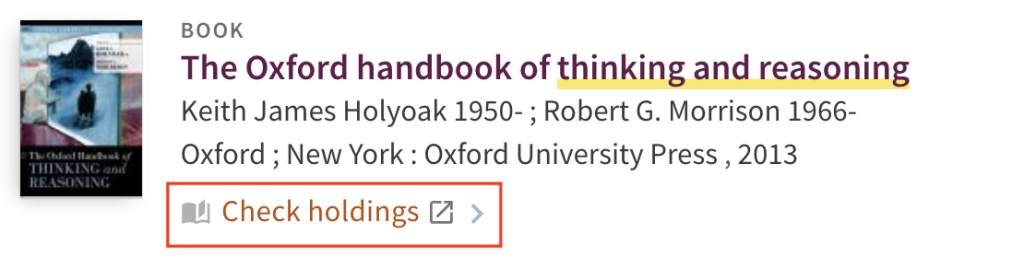
Digital Format (eBook)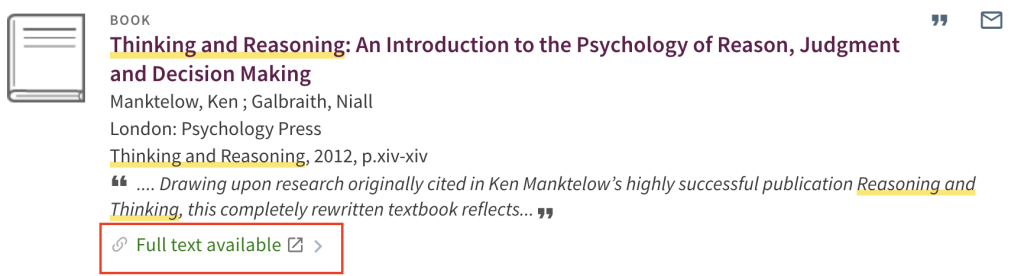
Off Campus Access
Follow the instructions Off-Campus Access will grant you access to the library’s resources when you are not on campus.
More about ebook
Other Services
Libraries & Opening Hours
We have two libraries open to all USJ students and staff. Pay attention! We will adjust opening hours for holidays. Check your university email for our latest announcement.
Print, Scanning & Photocopying
A public-use printing machine is located on the 1/F of the Library, Residential Hall Building. You can print or copy for A4 or A3 size. No cash is accepted, and only MacauPass is admitted to be charged.
Find a place to study
Both libraries provide a comfortable study environment in the reading rooms. At Ilha Verde, you may reserve a study room for a deep study. At St. Joseph Seminary Library, you will find a silent zone instead.
Contact Us
Ask your librarians for questions about the library resources, off-campus access, interlibrary loan or more.