INTRODUCTION TO ACADEMIC WRITING
Citation Management
Citation management is crucial for maintaining integrity and credibility by crediting original authors and avoiding plagiarism.
Tools like EndNote, Zotero, and Mendeley help organize and cite sources efficiently, saving time and ensuring consistent formatting.
What is Mendeley?
Mendeley is a free reference manager that can help you store, organize, note, share and cite references.
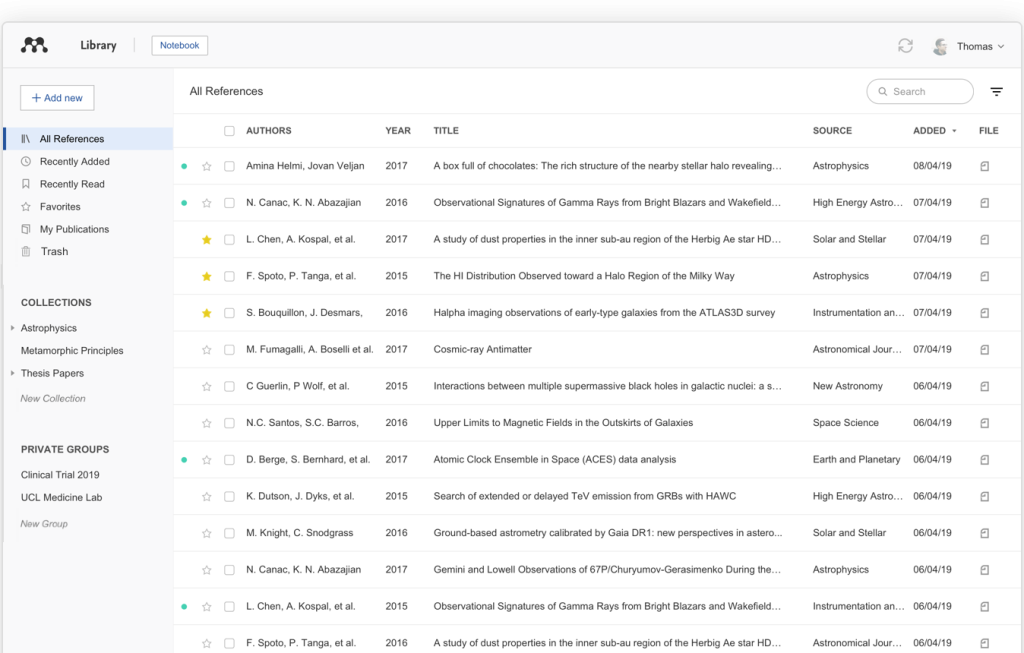
FIVE REASON TO USE ZOTERO
Quick Guide: APA Citation Format
Installation
Step 1: Install the software on your computer (Software Download + Cite Tool)
Step 2: Start to use

Sync Your Device
Mendeley support various devices to use the same account and share the literatures.
How to sync?
Create your Mendeley Account with your USJ Email (Recommend)
Build your library
Import references using a variety of methods:
- Drag and drop PDFs from your computer
- Import files from your computer
- Manually create an entry
Use in MS word (Google Doc user see Zotero)
Frequently
Asked
Questions
YOU CAN RESERVE A TIME TO MEET THE LIBRARIAN FOR ANY TECHNICAL OR RESEARCH QUESTION
